In this Article, we’ll walkthrough how to get Microsoft Teams ID using Graph API in Graph Explorer
Steps:
- Go to Graph Explorer
- Sign in with your user credentials (which is used for sign in to Microsoft Teams)
- Fill the details as mentioned below and click Run query.
- HTTP Method : GET
- Version : v1.0
- URL : https://graph.microsoft.com/v1.0/groups?$filter=displayName eq ‘{teams-display-name}’&$select=id
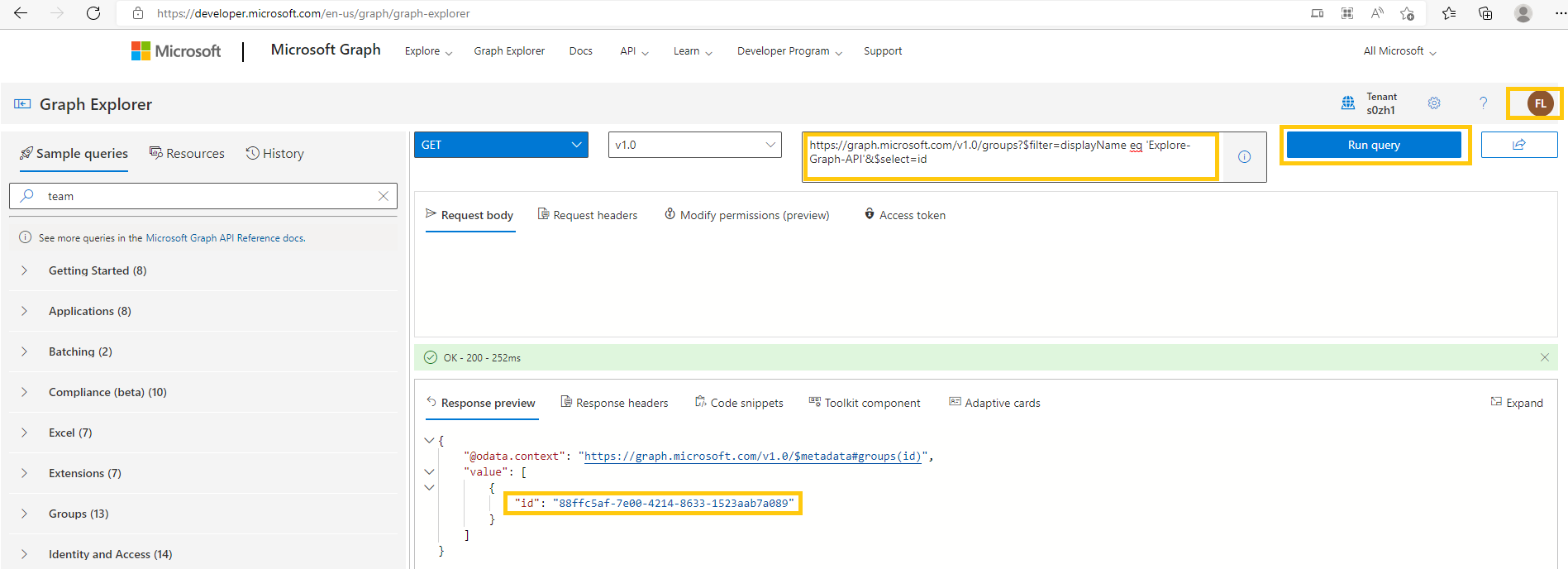
Note:
- Incase of Forbidden error thrown by Graph API, find the missing permission from the error message. In this case, consider Team.ReadBasic.All (or other pemission as you prefer)
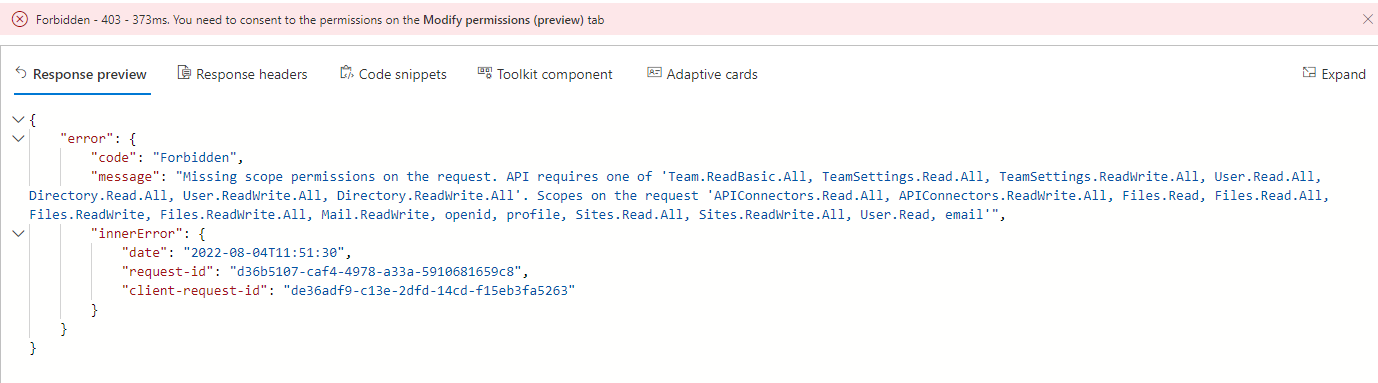
- Navigate to Modify Permissions (Preview) Tab > (consider Team.ReadBasic.All for this scenario) click consent
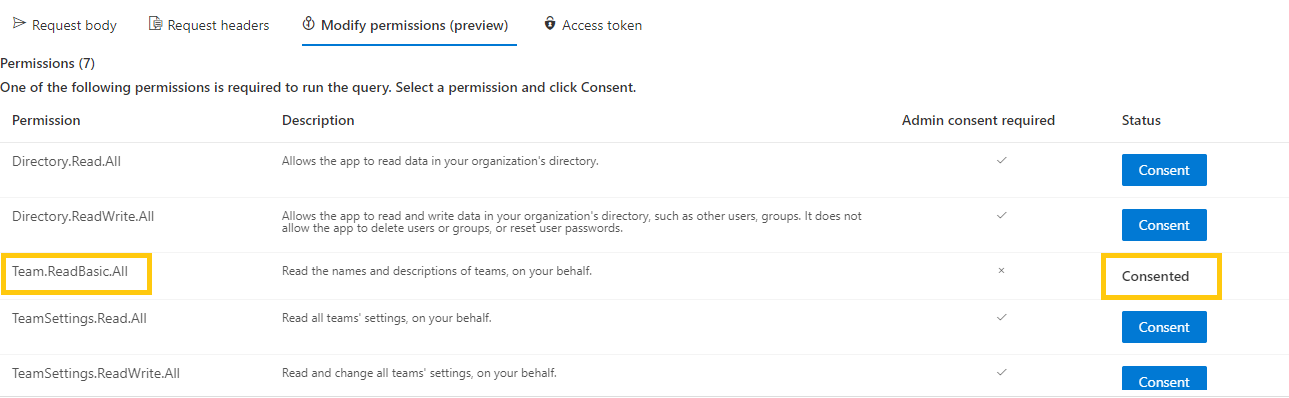
Summary
- We’ve learnt to get Microsoft Teams ID using Graph API through Graph Explorer
- There are other ways to get ID. e.g. Microsoft Teams (via get Link), Powershell Script, Power Automate etc.